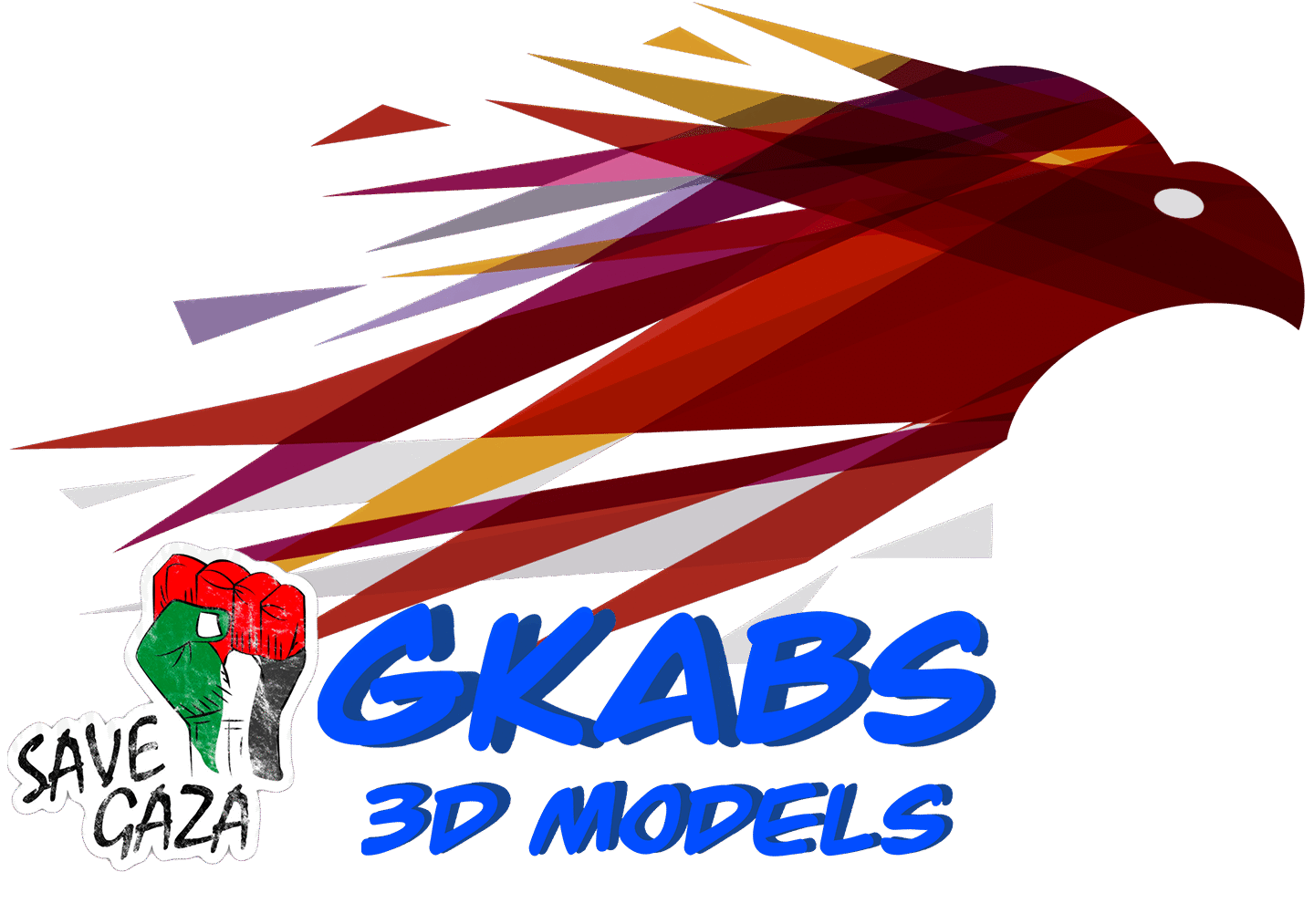This is one of my first loved flight simulators from the early days. I just found a fix for playing the game in windows 10 so I decided to like for it.
Jane’s USAF – Wikipedia
Jane’s United States Air Force v1.02 Patch
Instructions are as follows :
1. Install the stock version of Jane’s USAF
3. Apply Tackleberry’s Patch (just replace all files inside JUTPWSS.7z)
4. Run the game 🙂
5. If the game setup. exe don’t star try to kill all nvcontainer.exe processes in the Task Manager, as sometimes nvcontainer.exe blocks the installation of 32 bit setup.exe
6. you can add the SuperPro 9.4
6. If you don’t install the game in C drive, you will get this error

this is the fix:
It’s usually because you’ve installed to a drive other than C:
The default path when you install Super Pro is to your C: drive. If you’ve installed to a different drive you will need to either reinstall to C: drive or change the drive letter in the game files.
To change the drive letter you must change the paths in 3 files in USAF.
1. sim.ibx (Main USAFfolder)
2. tgen.ini (Mission folder)
3. CTM_DB.ini (Mission folder)
Open files with Word Pad (Word Pad has to search and replace, Note Pad doesn’t).Do a search and replace. Search for C: and in the Replace line enter what drive you put SP on. Click replace all. Then save.